 Thanks to BlogCoach, a super fabulous resource for bloggers, I now have a sweet little nav bar at the top of this blog. Just look up--you can see for yourself! I discovered how to do create this Blogger hack from a recent post under BlogCoach's "Grow Your Blog" tools.
Thanks to BlogCoach, a super fabulous resource for bloggers, I now have a sweet little nav bar at the top of this blog. Just look up--you can see for yourself! I discovered how to do create this Blogger hack from a recent post under BlogCoach's "Grow Your Blog" tools.
 The post refers to Beautiful Beta's "Adding a menubar to your blog." The hack requires a little copying and pasting but it's not too difficult. NOTE: I did have to go in and define a couple variables in my template's HTML. If you receive an error message that reads something like "headerTextColor not defined" or "headerCornersColor" not defined, try pasting the following just below /* Variable definitions toward the top of your HTML:
The post refers to Beautiful Beta's "Adding a menubar to your blog." The hack requires a little copying and pasting but it's not too difficult. NOTE: I did have to go in and define a couple variables in my template's HTML. If you receive an error message that reads something like "headerTextColor not defined" or "headerCornersColor" not defined, try pasting the following just below /* Variable definitions toward the top of your HTML:
<variable default="#fff" description="Header Corners Color" name="headerCornersColor" type="color" value="#ffcc66">
<variable default="#666" description="Header Text Color" name="headerTextColor" type="color" value="#666666">
You can change the default and value colors to whatever you'd like using Webmonkey's Color Charts for your hex code.
BlogCoach also gives a few helpful tips for changing the look of your nav bar (e.g. left versus right align and spacing). You won't see the nav bar until you go back into your Layout > Page Elements view and edit it by adding a few links. Once you have a link or two you can preview your blog and see if you like it. I found adding a space and the "|" after each link broke it up a bit and added a nice touch, but feel free to be creative!
Remember to download a copy of your template to your desktop before proceeding with any changes. That way if you get in too deep or mess up the CSS you can at least revert to your original template. Murphy's Law says if you don't save it, you'll need it! Have fun! --Emily
Monday, April 27, 2009
Add a nav bar to your Blogger blog!
Do you have any other widgets or hacks you've incorporated in your blog?
Subscribe to:
Post Comments (Atom)






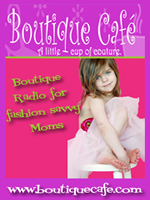













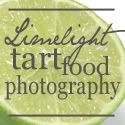

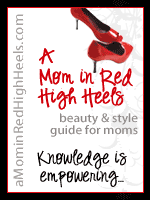















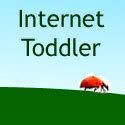









1 comment:
Thanks for sharing! I love finding new blog tools and widgets. I really like Comment Luv; it's a plugin that displays the latest blog entry from a commenter. Unfortunately it's not compatible with the newest version on WordPress.
Post a Comment